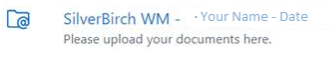About Setting Up the Box App
Box is the secure application we use to exchange documents with you that contain confidential information such as your investment statements.
Watch this video for step-by-step guidance on getting Box set up: How to Create and Use Box
Create your individual plan using this link: Sign Up Here
We have you all set up on our end and you should have received an email from Box with a link in the email – it might say something along the lines of “National Bank would like to collaborate with you”.
Once you create an account please click the link in the email which will prompt you to login. You can then upload your statements to your folder which looks like the below:
If you have any questions or issues with setting up Box, please contact us. We’re here to help.